Letterpress Stuff is Hard
Getting a Plate Made:
1. Preparing the image:
I like working with Owosso Graphic Arts in Owosso, Michigan.
When you make a plate from Owosso, you will first need to prepare your image in something like photoshop. The image must be absolutely black and white, no gray, no color. They will use this image to make a transparency that they output from a printer with a resolution above 2400 DPI (this information is as of about 2013). You should try to match that DPI in your image. I find that below 1200, I can start to notice the pixels. But I have had acceptable results from as low as 600 DPI.
To set the image as a BITMAP, go up to the IMAGE menu and select MODE where you can set things.
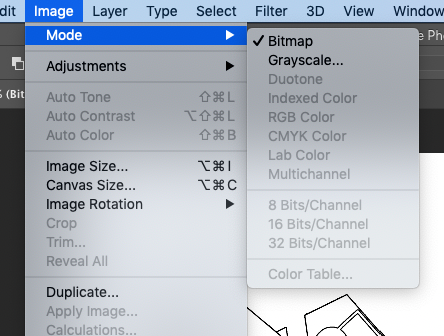
To set the DPI, check in the IMAGE menu and go to IMAGE SIZE. The "Pixels/Inch" under Resolution is how you set DPI
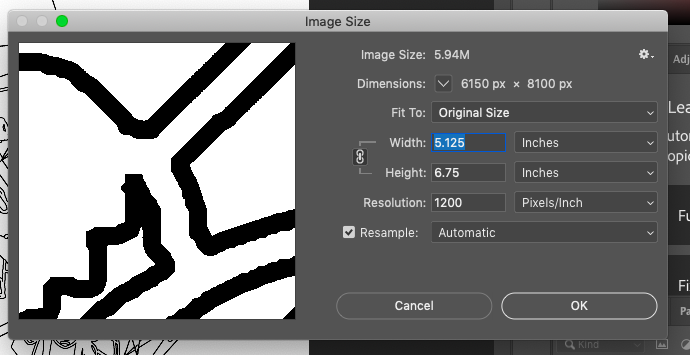
Save your file as a .TIFF without compression.
As an aside, you might find that in order to get to the BITMAP stage, you need to make adjustments. When you scan something in (say a drawing, or an old engraving in a book), you will likely have it scanned in grayscale, or even RBG. You will need to go from Color, to Grayscale, and then to Bitmap. And when you go to Bitmap, the software is going to make some arbitrary-ish decisions about which pixel is going to be black, and which is going to be white. When you flip directly from grayscale to bitmap, you can lose detail if you aren't careful. I would stay in grayscale for a while and adjust the brightness and the contrast slowly, while zooming in on different portions of the image so that you can adjust how the detail is preserved. Get it as close to how you want it using those tools first, THEN flip to BITMAP, and you should have a more precise result.
Also, make sure your image is cropped as close to the edges as possible so that you don't waste metal on the block.
Don't sweat messing the image up TOO much, because they are nice people, and the fee for correcting a file is only $5.
2. Sending things to Owosso:
I select the following when I make my order.
A letterpress die.
I get things made with copper (it lasts longer). Magnesium is cheaper, but will corrode. If you are in an arid environment, it may not matter as much. I suspect the copper is also stronger, and therefore sharper.
I have it made 16 gauge.
I have it mounted on wood.
When it comes to image size, I select "size change" and then I input whichever dimension is most important to be precise with. I usually set the width, in inches.
Image size is tricky. If you just rely on the size set in your file, you might get something crazy if you made some last minute adjustments. And make sure you know which orientation you send the image in when you set the dimension measurement. You could set BOTH measurements, but I never know exactly how it will scale in both dimensions (this is KNOWABLE, but I don't bother to figure it out). I have ended up with slightly wonky blocks by this method, so be as precise with your measurements as YOU can tolerate.
When I send multiple images, I usually name the files the measurement I intend to use, so I don't get confused.